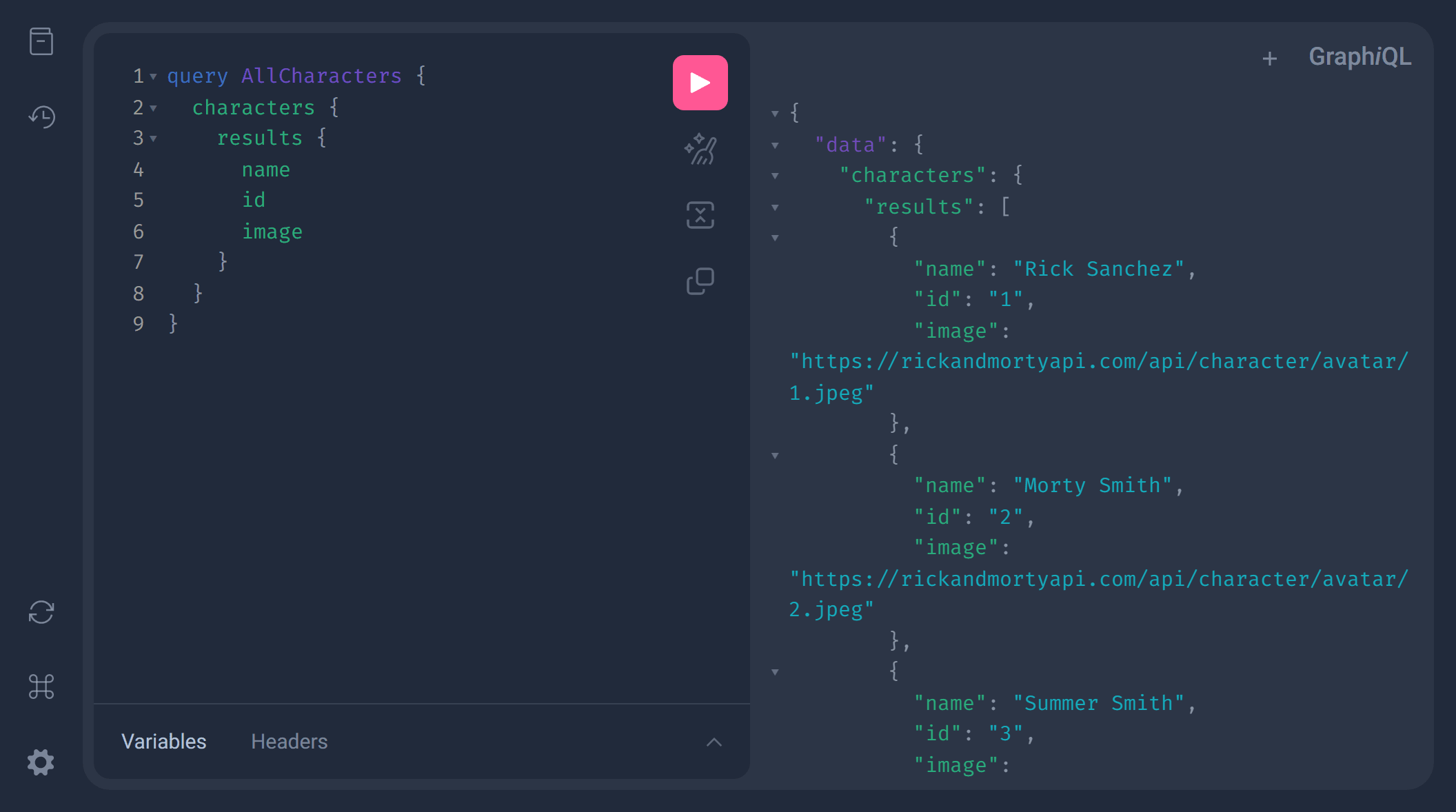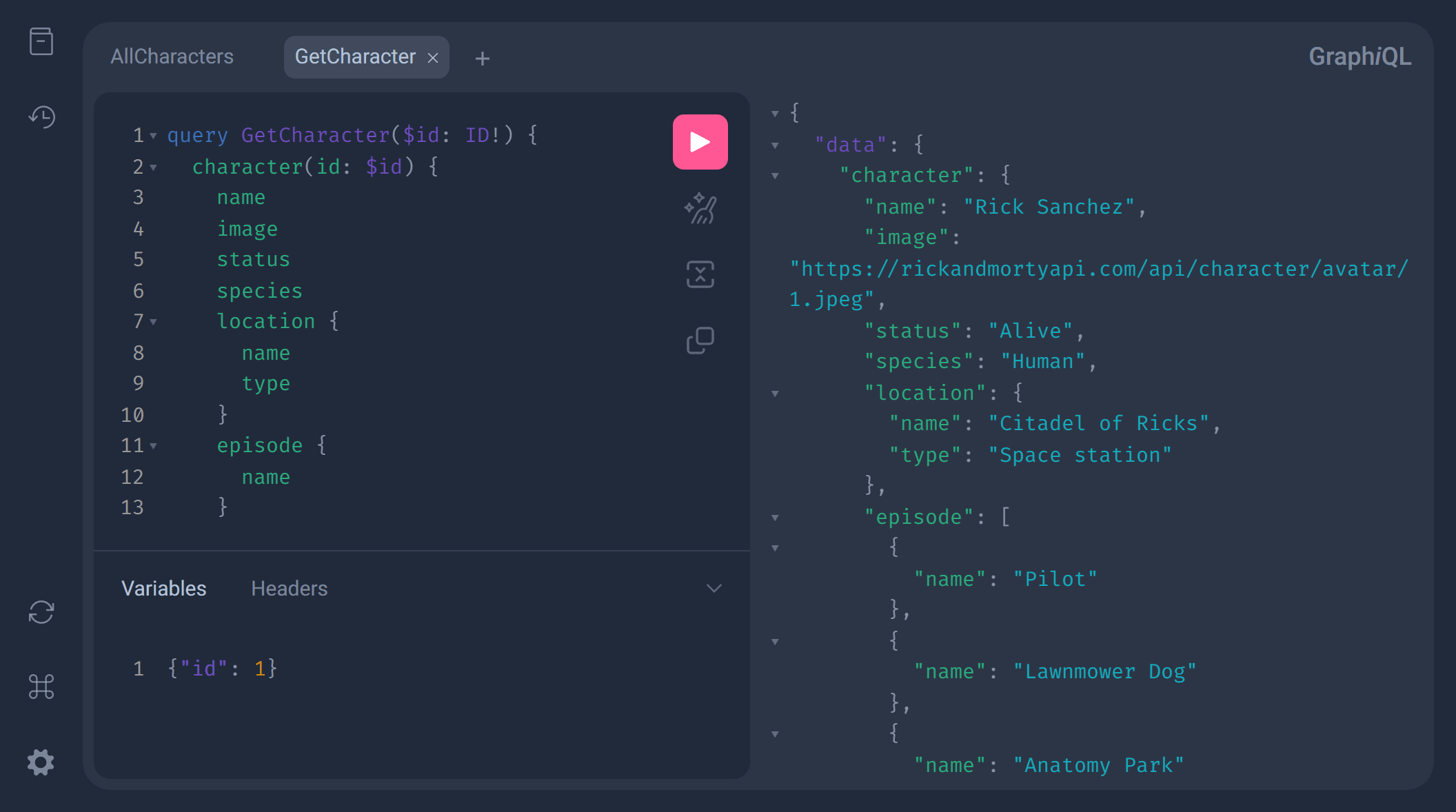Use URQL with SvelteKit
In this guide I’ll be going through getting set up with the Universal React Query Library (URQL) in SvelteKit. There’s documentation you can check out for URQL itself if you need to go more in depth. This will be covering initialising the client and making some simple queries with it.
If you weren’t aware, I did a post on this a while back, (or you may have been directed here from that post, maybe?) but if you’ve been following SvelteKit for a while now you’ll know that things have changed slightly.
So, let’s get started!
GraphQL endpoint
This time around I’ll be using the Rick and Morty GraphQL API for the data, querying the GraphQL endpoint with URQL.
If I go to the endpoint (linked in the last paragraph) I can have a play around with querying the data in the provided GraphiQL explorer.
There’s two queries I’ll be using for this, one to get all the characters from the API and another to get a single character by ID.
First up I’ll query for all the characters available on the API, the query is this:
query AllCharacters {
characters {
results {
name
id
image
}
}
}I’ll put that into the left side panel in the explorer and hit the play button, this returns a list of all the characters in the API.
The other query is for a single character by ID, I can add another query to the explorer by clicking the plus button next to where it says GraphiQL in the top right of the page. In that tab I’ll add in the following query:
query GetCharacter($id: ID!) {
character(id: $id) {
name
image
status
species
location {
name
type
}
episode {
name
}
}
}This query takes an ID as a variable (query GetCharacter($id: ID!)),
I can add that in by clicking (and expanding) the Variables panel in
the explorer.
If I open up some curly boys (braces) {} in the Variables panel and
hit Ctrl+Space I get some intellisense for the available variables
that can be used, in this case it’s only the id variable that I will
get an option for. If I select that and add in a value, say 1 and
then hit the play button I get the following response:
Now I have the two queries I need to start working with the data in a SvelteKit project.
Set up the SvelteKit project
I use pnpm for my package manager, but you can use npm or yarn,
I’ll start by scaffolding a new SvelteKit project.
pnpm create svelte sveltekit-with-urqlThe first part pnpm create svelte is what will run the CLI script to
create the project and the sveltekit-with-urql part is the name of
the folder I’ll create the project in.
I’ll pick the following options from the CLI, if you’re following along pick whatever makes you happy:
✔ Which Svelte app template? › Skeleton project
✔ Add type checking with TypeScript? › Yes, using JavaScript with JSDoc comments
✔ Add ESLint for code linting? … Yes
✔ Add Prettier for code formatting? › Yes
✔ Add Playwright for browser testing? › YesThen I can follow the prompt from the CLI to change directory and install the dependencies for URQL and the GraphQL:
# change into newly created project directory
cd sveltekit-with-urql
# install dependencies for URQL and GraphQL
pnpm i -D @urql/svelte graphqlNow I can test everything is working by running the project with pnpm run dev.
Setting up the URQL client
URQL is used on the client (the browser) so the calls to the API can
be made in Svelte +page.svelte and +layout.svelte files.
Because the the URQL client uses the Svelte Context API to setContextClient and getContextClient there’s no opinion as far as
I know where it should go. Typically I’ll create a client it in a
place accessible by other pages so the most logical place (to me) is
to use the client in a Svelte layout page, I’ll need to create that:
touch src/routes/+layout.svelteThen I can initialise the client in the layout file using the URQL createClient to create a client variable I can pass to the setContextClient function.
<script>
import { createClient, setContextClient } from '@urql/svelte'
const client = createClient({
url: `https://rickandmortyapi.com/graphql`,
})
setContextClient(client)
</script>
<main>
<slot />
</main>All SvelteKit layout files should contain a <slot /> element, this
is where the content of the pages will be rendered.
Using the URQL client
With the client initialised in the layout file I can now use it in a Svelte page.
In the src/routes/+page.svelte file I’ll open up some script tags
and import everything I need from @urql/svelte.
I’ll then create a variable to create a store for the first GraphQL query I wrote in the GraphiQL editor on the API endpoint.
Now the response from the URQL client will be added to a Svelte store charactersQueryStore. This means that if I want to access the data
from that store I’ll need to use the $ syntax to subscribe to
changes the store.
You’ll notice that getContextClient is being passed into the queryStore here after the initial creation of the client
(setContextClient) on the +layout.svelte page.
I’ll just dump out the contents of charactersQueryStore to the page
in a pre tag for now to validate it’s working:
<script>
import { getContextClient, gql, queryStore } from '@urql/svelte'
const charactersQueryStore = queryStore({
client: getContextClient(),
query: gql`
query AllCharacters {
characters {
results {
name
id
image
}
}
}
`,
})
</script>
<pre>{JSON.stringify($charactersQueryStore, null, 2)}</pre>With that validated I can then start using the $charactersQueryStore to start adding markup to the page.
I’ll use an if block to conditionally render either a Loading paragraph or an Error paragraph depending on the state of the store.
Then use an each block to loop over the characters in the store and
render them.
<script>
import { getContextClient, gql, queryStore } from '@urql/svelte'
const charactersQueryStore = queryStore({
client: getContextClient(),
query: gql`
query AllCharacters {
characters {
results {
name
id
image
}
}
}
`,
})
</script>
<h1>The World of Rick and Morty</h1>
<div>
{#if $charactersQueryStore.fetching}
<p>Loading...</p>
{:else if $charactersQueryStore.error}
<p>Oopsie! {$charactersQueryStore.error.message}</p>
{:else}
{#each $charactersQueryStore.data.characters.results as character}
<section>
<img src={character?.image} alt={character?.name} />
<h2>{character?.name}</h2>
</section>
{/each}
{/if}
</div>I’ll break down what’s happening here:
- I’m using the
$syntax to subscribe to changes in the store. - I’m using the
ifblock to check if the store isfetchingorerrorand then displaying a message to the user. - I’m using the
eachblock to loop over the data in the store and display it to the user.
Expressions in Svelte like the if statement can be understood like
this, # is the start : is a continuation and / is the end.
Dynamic page routing with SvelteKit
Ok, I’ve got a nice list of characters, now I want to be able to click on one of them and see a bit more detail on another page.
So, in the <section> tags I’ll wrap the image and the character name
with an <a> tag and add a href attribute to point to the not yet
created folder for the character, here’s what the section looks like
now:
<section>
<a data-sveltekit-prefetch href={`/character/${character?.id}`}>
<img src={character?.image} alt={character?.name} />
<h2>{character?.name}</h2>
</a>
</section>Here’s what the page looks like now:
<script>
import { getContextClient, gql, queryStore } from '@urql/svelte'
const charactersQueryStore = queryStore({
client: getContextClient(),
query: gql`
query AllCharacters {
characters {
results {
name
id
image
}
}
}
`,
})
</script>
<h1>The World of Rick and Morty</h1>
<div>
{#if $charactersQueryStore.fetching}
<p>Loading...</p>
{:else if $charactersQueryStore.error}
<p>Oopsie! {$charactersQueryStore.error.message}</p>
{:else}
{#each $charactersQueryStore.data.characters.results as character}
<section>
<a
data-sveltekit-prefetch
href={`/character/${character?.id}`}
>
<img src={character?.image} alt={character?.name} />
<h2>{character?.name}</h2>
</a>
</section>
{/each}
{/if}
</div>The data-sveltekit-prefetch attribute is used to tell SvelteKit to
run the load function for the page before the user clicks the link.
The character and id will form the URL for the character page with
the id being the dynamic part of the URL.
Clicking one of the links now gives me a 404 error, that’s because the page doesn’t exist yet. I’ll create the route for the character and the id for that character as a dynamic parameter for the path:
# make the character and [id] folders
mkdir -p src/routes/character/'[id]'
# make svelte and js files to go ito the [id] folder
touch src/routes/character/'[id]'/{+page.svelte,+page.js}Clicking on the first character now (Rick Sanchez) takes me to the the
URL http://localhost:5173/character/1. The last section of the URL
(1) here is the character.id and the dynamic part of the routing.
This is what needs to be passed to the GetCharacter GraphQL query.
So I need to somehow get that id from the URL and pass it to the GetCharacter GraphQL query.
SvelteKit load function
Using the SvelteKit load function in the +page.js file I can get
the params from the URL.
If I add in a load function to the +page.js file, destructure the params object out of the context and log out the params I can see
that the id is there:
/** @type {import('@sveltejs/kit').Load} */
export const load = async ({ params }) => {
console.log('=====================')
console.log(params)
console.log('=====================')
return {}
}With this I can destructure out the id from the params object and
return that for the +page.svelte file to use:
/** @type {import('@sveltejs/kit').Load} */
export const load = async ({ params }) => {
const { id } = params
return { id }
}In the +page.svelte file I can now use the id to pass to the GetCharacter GraphQL query to use with URQL.
<script>
export let data
let { id } = data
import { getContextClient, gql, queryStore } from '@urql/svelte'
const characterQueryStore = queryStore({
client: getContextClient(),
variables: { id },
query: gql`
query GetCharacter($id: ID!) {
character(id: $id) {
name
image
status
species
location {
name
type
}
episode {
name
}
}
}
`,
})
</script>
<pre>{JSON.stringify($characterQueryStore, null, 2)}</pre>The export let data is what is being passed in as props from the +page.js file. I’m destructuring the id from the data object and
passing that in as a variable to the queryStore function.
Lastly I’m dumping out the contents of the $characterQueryStore to a
pre tag again to validate the data is being returned.
Conclusion
I’ve used URQL to create a client that points to the Rick and Morty graphql endpoint. Created a query to pass to the client to get data from the API and render a simple list of characters from the API. Then added file based routing to display individual character information.
That’s it!
Real basic set up, but enough to get started with using URQL with SvelteKit.
If you want to have a look at the example code for this it’s over on my GitHub account.
There's a reactions leaderboard you can check out too.